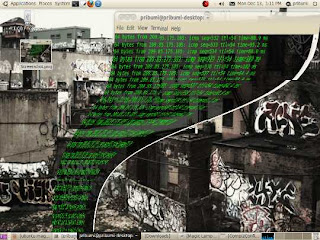
This is how to do it:
1. Use Hex editor to open “/usr/lib/compiz/libanimation.so”
sudo ghex2 /usr/lib/compiz/libanimation.soIf you don’t have HexEditor already, you can install it by opening Applications->AddRemove and serching for “hex editor” or entering the next command in a terminal:
sudo apt-get install ghex2. Find “magic_lamp_max_waves”, look for the following “3”, change 3 to 0
3. Save, Close
4. Use Text Editor to open “/usr/share/compiz/animation.xml”
sudo gedit /usr/share/compiz/animation.xml5. Find “magic_lamp_max_waves”, scroll down about 50 lines until you see this: “3” and, in the next line “3” change “3″ to “0″ in both lines. So it looks like this “0” and “0”
6. Save, Close
7. Restart GDM if the 3D desktop is currently running (or restart your computer).
sudo /etc/init.d/gdm restart8. In compizConfig Settings Manager, go to Effects -> Animations -> Minimize Animation and set Minimization effect to “Magic Lamp”. It should be configured to zero waves by default, if you want to change this value then go to the Effect Settings tab and change Max Waves to your value
Enjoy!
0 comments:
Post a Comment
Don't forget to comment
Thank's